





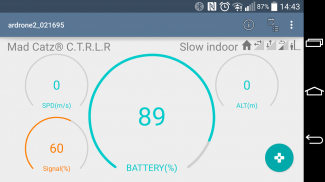


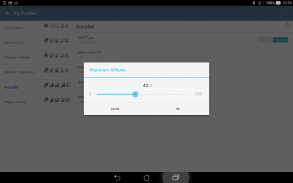


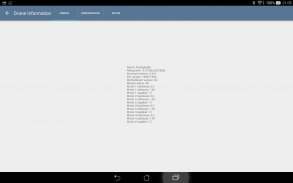





Drone Control Center *FREE

Mô tả của Drone Control Center *FREE
Intuitive flying of your A.R. Drone (no support for Bebop yet) with a standard USB or Bluetooth controller like the Playstation, Xbox, or Mad Catz Controller. Handle your drone with analog sticks and precise movements.
<b>Required hardware</b>
• <i>Parrot AR.Drone 2.0</i> - running the latest firmware;
• <i>Bluetooth or USB gamepad/controller</i> - Xbox, Playstation, Mad Catz Controller, or any other Bluetooth or USB input device.
<i>(If you use USB, you might also need a USB-OTG (On-The-Go) cable. You can buy those online (like at Amazon) for around £1.)</i>
<b>Features:</b>
• <i>Control drone with a Bluetooth or USB controller/gamepad;</i>
• <i>See drone status and configuration;</i>
• <i>Customisable Controller Profiles</i> - Completely configure the controller/gamepad's behaviour;
• <i>Customisable Fly Profiles</i> - Change fly behaviour speeds, max altitude, etc.
• <i>No ads!</i> - Commercial ads only stand in the way of smooth flying.
<b>Features to come:</b>
• <i>USB Video recording;</i>
• <i>Detailed drone configuration settings;</i>
• <i>Fly Animations;</i>
• <i>Absolute movement;</i>
• <i>Easy cornering: automatic yaw/pitch.</i>
<b>Covering our behinds</b>
Controlling a robot is potentially dangerous. Flying a drone is no different. Please fly responsibly! We put serious effort in making our app safe but many external events influence flight behaviour so we cannot guarantee absolute control at all times. We recommend you fly your drone in a safe area, no matter which control device (be it an app or hardware controller) you use to control it.
</div> <div jsname="WJz9Hc" style="display:none">
bay trực quan của A.R. của bạn Drone (không hỗ trợ cho Bebop chưa) với một cổng USB tiêu chuẩn hoặc điều khiển Bluetooth như Playstation, Xbox, hoặc Mad Catz Controller. Xử lý bay không người lái của bạn với gậy analog và chuyển động chính xác.
<b> phần cứng bắt buộc
& bull; <i> Parrot AR.Drone 2.0 - chạy firmware mới nhất;
& bull; <i> Bluetooth hoặc USB gamepad / điều khiển -. Xbox, Playstation, Mad Catz điều khiển, hoặc bất kỳ Bluetooth hoặc USB thiết bị đầu vào
<font color="# cccccc"> <i> <small> (Nếu bạn sử dụng USB, bạn cũng có thể cần một (On-The-Go) cáp USB-OTG. bạn có thể mua những trực tuyến (như tại Amazon) cho khoảng £ 1.)
<b> Tính năng:
& bull; <i> Control bay không người lái với Bluetooth hoặc USB controller / gamepad;
& bull; <i> Xem tình trạng bay không người lái và các cấu hình;
& bull; <i> tùy điều khiển Profiles - hoàn toàn cấu hình hành vi điều khiển / gamepad của;
& bull; <i> tùy Fly Profiles - Thay đổi tốc độ bay hành vi, độ cao tối đa, vv
& bull; <i> Không có quảng cáo -. Quảng cáo thương mại chỉ đứng trong đường bay trơn
<b> Tính năng đến:
& bull; <i> USB Video ghi âm;
& bull; <i> Cài đặt cấu hình chi tiết bay không người lái;
& bull; <i> Fly Ảnh động;
& bull; <i> chuyển động tuyệt đối;
& bull; <i> dễ dàng vào cua. Tự động yaw / sân
<blockquote> <b> Che behinds của chúng tôi
Điều khiển một robot có khả năng gây nguy hiểm. Bay bay không người lái không khác nhau. Hãy bay có trách nhiệm! Chúng tôi nỗ lực nghiêm trọng trong việc đưa ứng dụng của chúng tôi an toàn nhưng nhiều sự kiện bên ngoài ảnh hưởng đến hành vi của chuyến bay vì vậy chúng tôi không thể đảm bảo kiểm soát tuyệt đối ở tất cả các lần. Chúng tôi khuyên bạn bay không người lái của mình trong một khu vực an toàn, không có vấn đề mà điều khiển thiết bị (có thể là một ứng dụng hoặc phần cứng điều khiển) bạn sử dụng để kiểm soát nó. </b></blockquote>
</i></i></i></i></i></b>
</i></i></i></i></i></b>
</small></i></font></i></i></b></div> <div class="show-more-end">




























